If you have a site targeting an international audience, then this guide is for you. The aim here is to help you through the process of designing a website that is easily accessible to a varied audience speaking different languages across multiple countries with different cultural backgrounds. The main purpose of international SEO is to increase the user’s trust and give the user the feeling it’s a website from their country. More trust means a higher conversion rate. Understanding your target audience is key here to making a site better for an international audience.
The objective of this international SEO course is to;
- Help you set up an international website to serve multiple languages or regions.
- Land your customers on the right country site so they don’t bounce back to the SERPs to select another website.
- To achieve top rankings, improve organic search traffic, conversions and revenue in the target market.
When doing international SEO, you need to be aware of the search engines and their market share in the respective country. Google may have the highest market share globally, but when it comes to being successful in International SEO, you need to be familiar with the guidelines and restrictions for country-specific search engines with a higher market share than Google. Yandex is a major search engine in Russia and nearby countries. Naver is the primary search engine in Korea. Baidu is a major search engine in China followed by So.com which is the second-largest Chinese search engine.
| Bing | Naver | Yandex | Baidu | ||
|---|---|---|---|---|---|
| Main Area | Global | Global | Korea | Russia | China |
| Search Console | Google Search Console | Bing Webmaster Tools | Naver Webmaster Tools | Baidu Webmaster tools | Yandex Webmaster |
| XML Sitemaps | Multiple, max 50k URLs and max 50MB | One, max 50k URLs and max 50MB | Invitation only, max 10 MB | Multiple, max 50k URL and max 50MB | |
| Hreflang | Supported | Not Supported, use content-language tag | Supported | ||
| Structured Data | JSON-LD, RDFa, Microdata | JSON-LD, RDFa, Microdata, Microformats | JSON-LD, RDFa, Microdata | All formats must be submitted to Baidu Webmaster Tools | JSON-LD, RDFa, Microdata, Microformats |
| Meta Keywords | No ranking factor | Ranking factor | No ranking factor | ||
International SEO Strategy & Best Practice
Let’s look at some of the common signals used by website owners to communicate it is targeting an international audience;
- Website Language translation & localisation.
- International Technical SEO Considerations
- Speed/Accessibility.
- Content & Design.
- Local Inbound link profile / Local shares and Reviews.
Website Language Translation & Localisation
When it comes to setting up your website for an international audience, it may fall under one of the following scenarios;
- You are targeting multiple countries speaking different languages. For example: Targeting the English version of the site to the UK and the French version of the site to France. Simple implementation. Both users and search engines can easily understand the right site to visit or rank for the target market by using the language as the signal.
- Targeting multiple countries speaking the same language. For example, Targeting UK and USA English-speaking countries with subtle regional differences. Similarly, targeting Spanish users in Spain and Latin America. Being aware of the differences within the same language among countries is important. In this case, simple content translation is not good enough. You must localise your website as well. My recommendation is to get native support to help you with localising your site content. Additionally, technical SEO implementations such as hreflangs are required for search engines to rank the right site for the specific target market in this scenario.
The localisation of a website takes time. It’s not a one-off project. It’s an ongoing process for every new content added to the site. When you are localising a site, you are not just translating the website content, but also serving content based on different sets of interests, using a different set of keywords, updating key sections of the site such as local currency, local contact info and phone number, appropriate use of images etc. To successfully localise content without getting into trouble, you have to be aware of the local culture, local laws and GDPR rules of the respective target countries. For example, GDPR is applicable in the EU, not the US.
When you begin localising English content, you suddenly start noticing differences in both grammar and the use of words. Even within one country, we have different ways of referring to the same thing.
| UK English | US English |
|---|---|
| Soother | Pacifier |
| Nappy | Diaper |
| Trainers | Sneakers |
| Lorry | Truck |
| Lift | Elevator |
| centre | center |
| colour | color |
| apologise | apologize |
| travelled | traveled |
Also, when it comes to international languages such as German, for example, basic special characters matter. The search results change when you use search queries with Accents, Umlauts etc.
Don’t rely on pure machine translations. Although Google can understand machine-translated content, your real users won’t in some cases.
Domain Strategy – ccTLD vs Sub-domain vs Sub-folder
Choosing the right domain setup is key to your international SEO strategy. There are 3 main options;
- A country code top-level domain (ccTLD)
- Using a sub-domain
- Using sub-folders
Now there’s no real right or wrong approach, but each approach has its pros and cons;
Option 1: Country-based Sub-folders
One of the most common URL structures to target specific markets is the use of country-based subfolders. It’s a common implementation used when targeting specific markets or specific languages. In this setup, international content is on a specific subdirectory or folder of your primary domain.
Sub-folders Pros
- Centres domain authority in one place. All the link equity gained by inbound links from the different multi-country sites flows to the root domain. Likewise, the link authority of your top-level main domain is shared through your sub-folder sites.
- Maintenance and ease of implementation. You can use the server of your main domain to host all your International sites.
Sub-folders Cons
- Weaker location signal for search engines compared to ccTLD and sub-domains.

Option 2: Country Code Top Level Domains (ccTLD) – BEST OPTION
In this setup, each domain targets a specific country. The top-level domain extension, usually a two-letter code represents the country you are targeting.
ccTLD Pros
- A very strong location signal to Google and in my opinion the best approach if you want to rank locally.
- Connects your brand with local norms.
- The trust factor amongst the audience is quite high.
ccTLD Cons
- As they are all classed as separate domains, maintenance can be expensive to maintain.
- Separates domain authority across sites.
- Link building can get resource-intensive as each site is different and the link acquisition needs to be done per individual ccTLD site.
- To obtain a ccTLD domain, you need a physical presence and a special certificate in countries like China or Hong Kong.

Option 3: Country-based Sub-domains
In this structure, each sub-domain targets a specific market. In this setup, international content is placed on a separate subdomain. Typically used when separate ccTLDs are not available or when the site is too big to host it on a single domain with multiple sub-folders.
Sub-domains Pros
- Maintenance and ease of implementation.
- There is some sharing of the top-level domain link authority if you have implemented optimal internal linking from your top-level main domain to your sub-domains.
- If you host your sub-domains in different target locations around the world, there is a slight chance of a location signal. Example: Your French sub-domain site can be hosted in France.
Sub-domains Cons
- Weaker ranking signal for search engines compared to ccTLD.
- This May dilute domain authority as each of the sub-domain sites is treated as a separate site.
- Link building can get resource-intensive as each site is different and the link acquisition needs to be done per individual sub-domain site.

Option 4: Language-based Sub-folders
Depending on your target language, you could also have language-based folders. This is probably not the best option because it would tie the brand to a language rather than a country. You would not be able to set up local country-specific strategies with this setup. But in a situation in which you are only providing users with information that is good for everybody, this is an option. Possibly a good option for corporate sites or content information-only sites such as Wikipedia.
Option 5: Language+Country based Sub-folders
In this structure, the websites use language plus country-based folders to target multiple countries speaking the same language. Not something I recommend as this causes unnecessary complications in most cases. In the below example, Under Armour targets English speakers in France and Germany. It is not worth complicating the structure for a very small target audience. You might end up creating a huge number of pages causing duplication, crawl budget issues and other complications in terms of site maintenance.

Hreflangs
Hreflang is used to indicate to all crawlers, the target language and country of your website. The country is optional on hreflang tags. Language is mandatory. It is recognised by some of the most common search engines such as Google and Yandex. It is unfortunately not supported yet by Bing, Baidu and Naver.
Hreflangs can be implemented in 3 possible ways;
Option 1: Hreflangs HTML tags Implementation within the <head> section using link elements
Link elements in the <head> section of pages where an alternate language exists. The most common implementation technique is shown in the below screenshot.
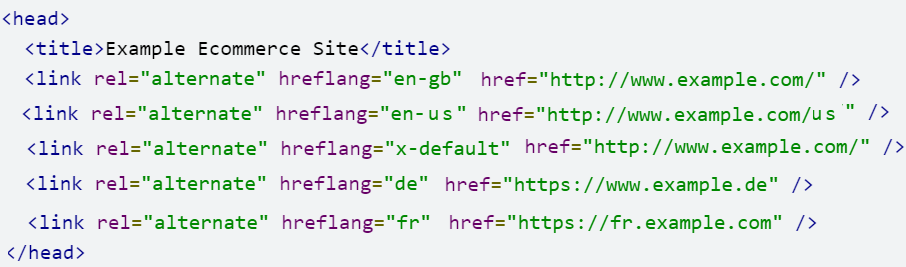
Notice the use of the x-default hreflang element in the above example. The page indicated in this tag is a default page for all users if none of the hrelang criteria has been met. Here, for instance, as you can see, we do not have a version for the Spanish people. They would land on http://www.example.com specified within the x-default hreflang tag.
You can also see that www.example.com and www.example.com/us both target the English language denoted by the first bit of the hreflang attribute “en”. Now take a look at the second part. “-us” is used for the US site and “-gb” is used for the UK site. So, the first part of the code represents the language and the second part of the attribute represents the country. When you only have one part specified such as “de” as the hreflang attribute, it represents the target language which in this case is German.
Option 2: Hreflangs Implementation within XML Sitemaps

In this method, XML sitemaps are used to indicate what countries and languages the site is targeting. Usually automated. In the above example, you can see two pages targeting Germany – one targeting English speakers in Germany and the other targeting German speakers in Germany.
Notice that we have a URL element for each locale URL. Hreflang tags only work if the locales refer to each other including themselves.
Option 3: Via HTTP headers
Not the most common way as it takes some extra effort.
Common hreflangs issues in your setup
The hreflang tags setup can get messy and complicated over time if not implemented correctly. You can monitor the hreflang issues within the legacy International targeting report on the Search console. You can see how many hreflang tags Google is seeing. If this seems low, there could be an issue. Common issues I often notice on my client’s websites are;
- Missing hreflang codes.
- Missing return links. The hreflang tags must be implemented on all pages which have alternate versions.
- Using the wrong country or language code. You must use valid ISO country and language codes.
- Non-200 status code referenced URLs.
- The page is missing a self-referential hreflang.
- The hreflang is not mentioning the correct canonical version of the URL.
- Does the page have an x-default hreflang and is it linking to the correct default page?
Geo-Targeting using Search Console Country Targeting
As of August 2022, The International Targeting report has been deprecated and will be removed from the Search Console soon. Google confirmed that it will continue to process & use hreflang annotations in search.
Set up profiles for each ccTLD/subdomain/subdirectory and set country targets to explain to search engines that this version of the website is for a specific country. You can do this on your search console by clicking on the International targeting link under Legacy tools and reports.
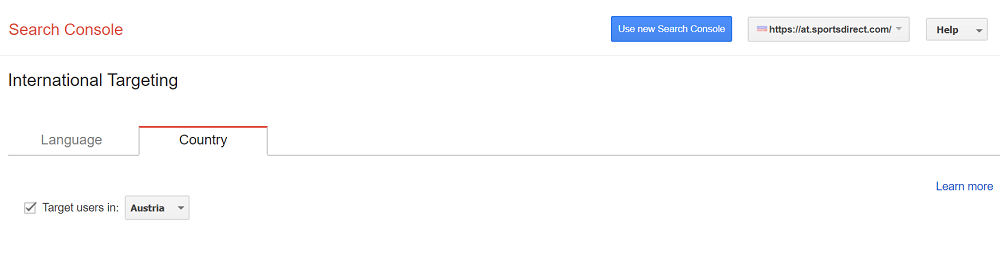
Language Meta Tags
A language meta tag is a way to explain to the search engines that the content on the page is in the specific language denoted in your language meta tag. The search engines which use the language meta tags are Bing, Baidu and Naver.
Country Selector Overlay, Popups & Splash Pages
You may have come across sites that show a site overlay for the user to select the proper combination of country and language if you are a first-time visitor. By default, the language and country are selected based on the browser’s language and the user’s IP. Once a user gets past this step, a cookie is set to store the preference. For every other repeat visit, the user is automatically redirected to the correct website based on what was recorded in the cookie. Search engine crawlers, however, don’t understand cookies.
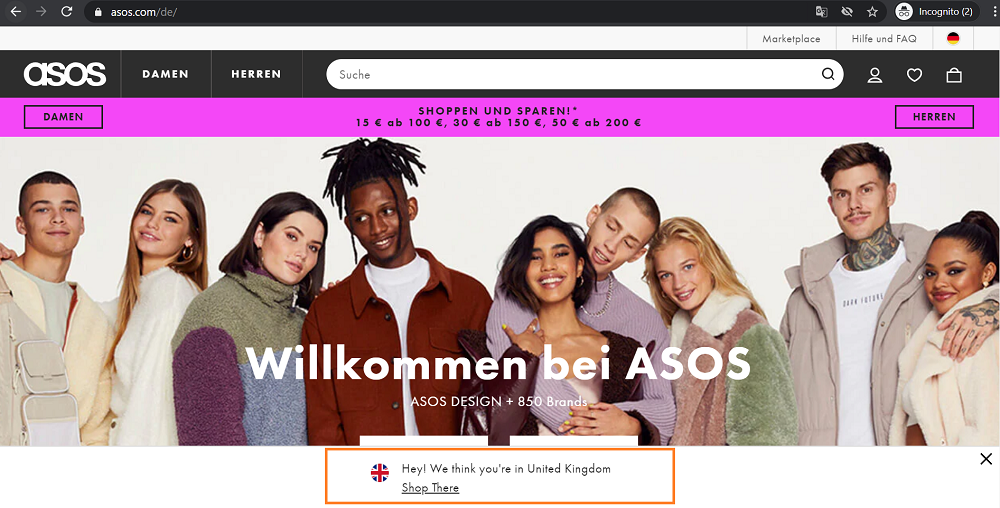
Repeat visitors should still be able to change the country, currency or language of the visited website. Most sites have a link to “Change country/language” either in the header or the footer. Some sites also make use of pop-ups to offer country and language selections. I don’t recommend this.
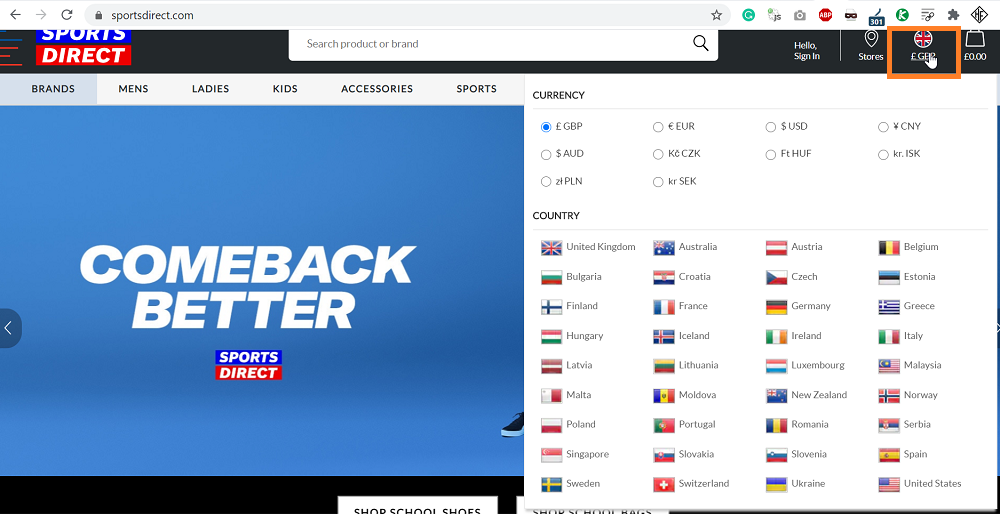
Some global sites use Splash pages with a list of links to various country/language sites. H&M is one of the websites that use a splash page.
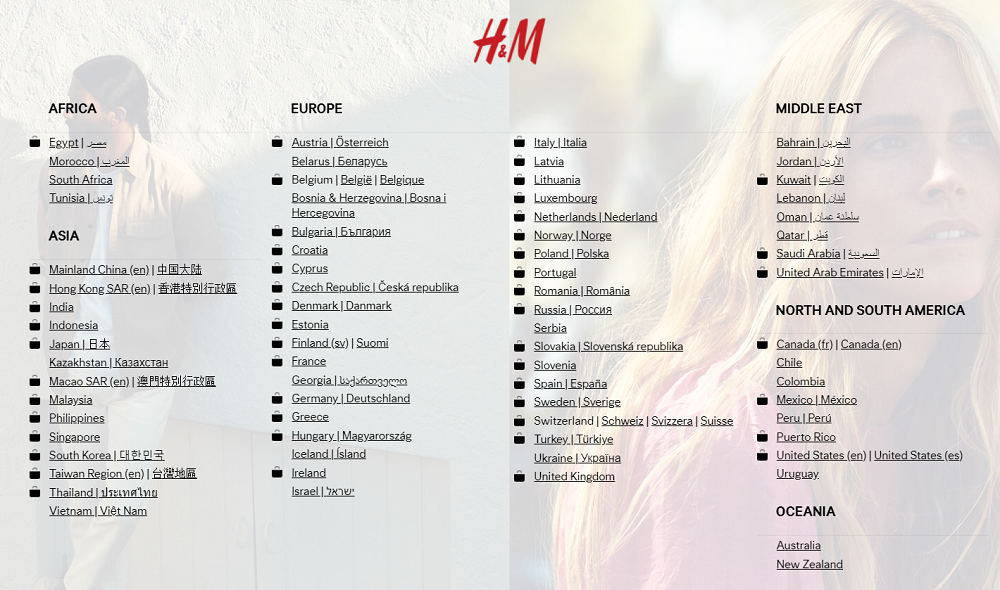
Speed/Accessibility
When it comes to International SEO, the speed and accessibility of your website are key. There are many ways to make your website accessible and reduce page load times on your international website;
- Use a Content Delivery Network to reduce server load on your main server. CDNs can greatly improve the user’s experience by faster loading times. It is also quickly scalable during times of heavy traffic.
- Be Mobile first.
- Local hosting.
- Account for exceptions especially in countries like China where the government has tight control over the Internet in China. For China, local hosting is highly recommended and Chinese sites require a ccTLD (.cn or .com.cn domain).
Content & Design
Local U/X and design trends matter. You must align your content and design with local norms and trends. If you own a blog, ensure your blog is updated with localised fresh content relevant to the geography, culture and language of the target market.
Translating your primary language content for all markets is not enough. You must produce culturally relevant content topics for various markets. Watch out for cultural nuances. Your content must speak to the local audiences in their language. You must design your site for local audiences.
International SEO FAQs
Why International SEO? How do you determine the size of the opportunity for your website?
Look at Current Traffic in GA. Some likely international visitors are not as satisfied.

Identify the hreflang need & implementation scope for free w/ this Google Data Studio Dashboard I’ve created to check International Search Results Overlay Issues:
* See and copy the Dashboard: https://t.co/DJvS7CbiRS
* Learn how to use it: https://t.co/aNGUe5qDOC
— Aleyda Solis (@aleyda) August 20, 2020
What is the biggest challenge of an International SEO strategy?
One of the biggest challenges of an International SEO strategy is to have the proper page indexed and ranking in the target market. Other challenges include;
- Usage of terms/expressions in the website, that a local user may not understand.
- Customers are unable to complete the purchase of a product.
- Bad user experience.
- The customer service page is not relevant to the target user.
- Lack of localised content.
What are the common causes of ranking issues for International sites and how to fix them?
If another locale website is ranking in your market, it could be due to multiple causes such as technical setup issues, content, sub-optimal localisation strategy or related to inbound links.
- Are hreflang tags correctly implemented? The use of Incorrect ISO codes can cause issues.
<link rel="alternate" href="https://www.example.co.uk" hreflang="en-UK" />
instead of
<link rel="alternate" href="https://www.example.co.uk" hreflang="en-gb" />- To check if your hreflang annotations are implemented properly, you could use this tool.
- Is a page from another market providing a better answer to the user intent? To fix this, perform local keyword research to choose the most appropriate terms and write better and more engaging content for your market. Ensure the content is kept up-to-date in a way to satisfy local search intent.
- If the other locale website implemented either on the site’s sub-domain or uses a ccTLD has a higher link authority, this can cause issues. To fix this, check the extent of the issue. If only a few pages of your market are affected, try improving the internal PageRank of these pages. If multiple pages are suffering
from the issue, consider changing the website set up to a sub-folder so all markets can share the same link authority. - If different CMSs (or different CMS versions) are used across markets and if one of the CMSs has rendering issues for Googlebot, this can cause issues for that market site to rank properly. To fix this, ensure all the market sites use the same CMS and are on the same CMS version. Ensure there are no rendering issues by using the GSC inspect tool or running the Mobile-Friendly test tool.
- Using pure machine translations is probably bad. It needs to be manually edited by a local human resource.
- Underperforming in certain markets because of buy-in from the organisation & operational flaws.
To identify issues with your Tech SEO implementation, use site crawlers such as Screaming Frog, Botify, Deepcrawl etc.
How does Google determine the language of a search query you entered on Google search?
Google looks at the following in preferential order to understand the language of your query;
- Your Google account Language setting.
- Your browser language settings.
- Your location. The language will be the primary country language (Germany = German, France = French)
- Google TLD is used.
- Language parsing of the query. For example, you could use a French search query in Google UK. You will see French SERPs.
How to test if your international SEO strategy is successful?
To check your organic performance for a specific location, language or device, you could use a tool such as I Search From. Check out the International Analysis Data Studio Report built by Search Laboratory that helps you easily identify where you are receiving your clicks and impressions by plugging in your search console data. If you see countries you would not normally expect impressions or clicks from, there could be an issue with your country targeting or issues with your hreflang.
Head to my SEO tools page to check other International SEO tools you could use.
What makes good localisation better?
- Implement NAP in the footer/top of the pages.
- Add the country name in the title, description and copy.
- Have localized unique content.
- Use local trust symbols.
- Gain Local links.
FURTHER READING WITH THE BEST INTERNATIONAL SEO TIPS
No time to deal with International SEO? I provide international SEO services. As an international SEO consultant, my job is to increase your online visibility globally. Contact me today to discuss how I could help.

